WINGET tool Application Upgrades
Tech Tips - By Vincent Chan
As Linux many years it has been easy to upgrade the Operations System Kernal and also 3rd Parties Applications. As now Microsoft Windows 10 and Windows 11 have begun this concept by introducing WINGET.
WINGET is saving your time trying to find software when you want to install it. Instead of having to go and find the website and also need to ensure is it a legit or scam applications, one you key in the WINGET command line where the find application have in the package database, then run the installer. It that simple.
To begin, you just need to key in the command line as below to begin the scanning of application needed to be upgrade.
winget update

After the scan, it will list down all the applications needed to be upgrade. Now you need to key in the command as shown below to begin the all listed application need to be upgrade
Winget upgrade –all

It will continue to update and it will finish the 3rd parties application installation to the latest version.
There has limitation for the Microsoft WINGET. it can only work with items registered in its package database. You may need to visit the app publisher's website to find current updates that aren't registered with WINGET.
Meet the Author

Vincent Chan has 22 years of experience in IT operations, consulting, and system integration solutions. He is passionate about solving challenges and constantly seeks to learn new technologies. His hobbies include photography. You can connect with him at vinc.chanmc@yahoo.com.

My AI Action Figure Toy
Tech Tips - By Vincent Chan

Scuderia Ferrari SF-24 Lego Set
Tech Lifestyles - By Vincent Chan
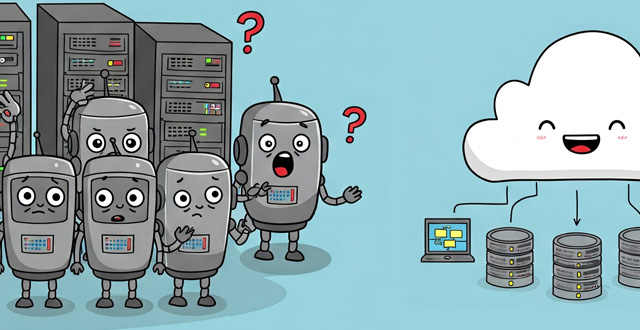
Virtual vs Physical Server Landscape
Tech Tips - By Vincent Chan
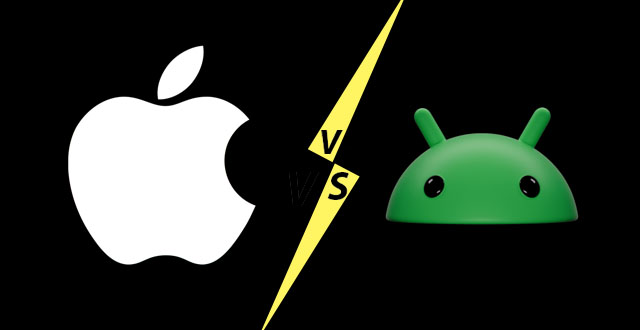
Different Between iOS and Android
Tech Tips - By Vincent Chan
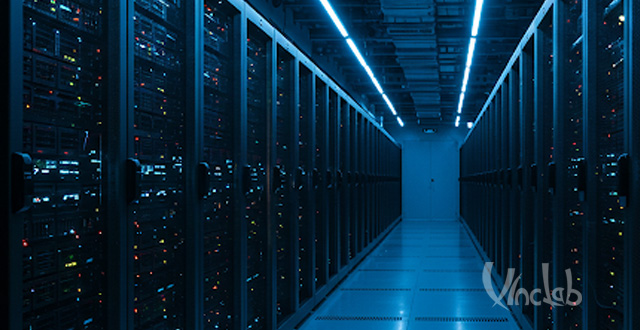
The Era of the Data Center
Tech Tips - By Vincent Chan

The Lantern Festival Chap Goh Mei
Tech Lifestyles - By Vincent Chan

Back to Business and Work
Tech Lifestyles - By Vincent Chan

Year of the Wood Snake
Tech Lifestyles - By Vincent Chan

Cleaning Ubuntu Linux Module
Tech Tips - By Vincent Chan

Wishing Everyone a Happy 2025 New Year
Tech Lifestyles - By Vincent Chan