RHEL Subscription Activation
Tech Tips - By Vincent Chan
here have many question on how to do the Red Hat Enterprise Linux to have fully patches when you doing your home lab or doing development environment. you will unable to update patches and install your system modules with “Yum”.
Updating Subscription Management repositories.
Unable to read consumer identity
This system is not registered with an entitlement server. You can use subscription-manager to register.
Error: There are no enabled repositories in "/etc/yum. repos.d", "/etc/yum/repos.d", "/etc/distro.repos.d"
With a simple 3 steps, you can easy do few steps to do the activation.
Step 1 : Register yourself as Red Hat Developer
you can easy login to https://developers.redhat.com/ and do the registration. you will need to register with a correct E-Mail address. Once you successfully register as a Red Hat Developer, you can download the Red Hat Enterprise Linux (RHEL).
Step 2 : Install the RHEL into your Home Lab Server
As the Installation is a strait forward installation via using the Downloaded ISO file. Maybe i will do another blog how to do the deployment if got any request from readers.
Step 3 : Register the Server as Development Subscription
open the terminal and run the command as given below :-
# subscription-manager register
# subscription-manager refresh
# subscription-manager attach --auto
Once you reach here you are free to used the RHEL as your Homelab Operating System.
Meet the Author

Vincent Chan has 22 years of experience in IT operations, consulting, and system integration solutions. He is passionate about solving challenges and constantly seeks to learn new technologies. His hobbies include photography. You can connect with him at vinc.chanmc@yahoo.com.

My AI Action Figure Toy
Tech Tips - By Vincent Chan

Scuderia Ferrari SF-24 Lego Set
Tech Lifestyles - By Vincent Chan
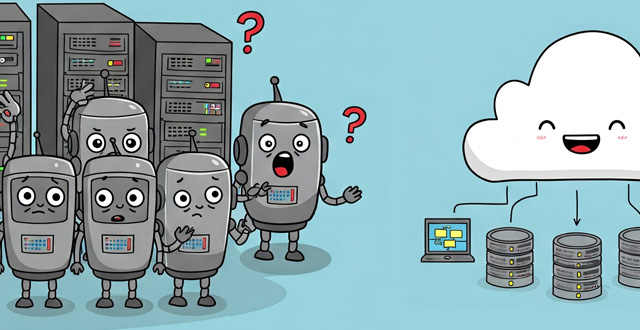
Virtual vs Physical Server Landscape
Tech Tips - By Vincent Chan
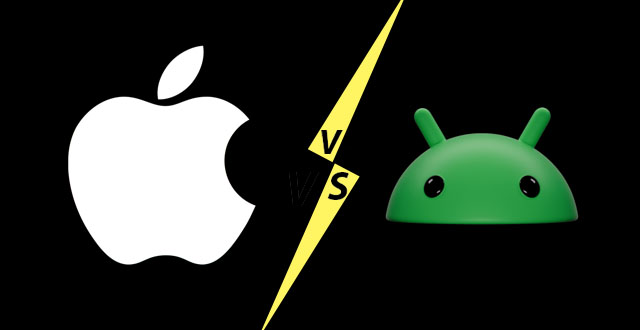
Different Between iOS and Android
Tech Tips - By Vincent Chan
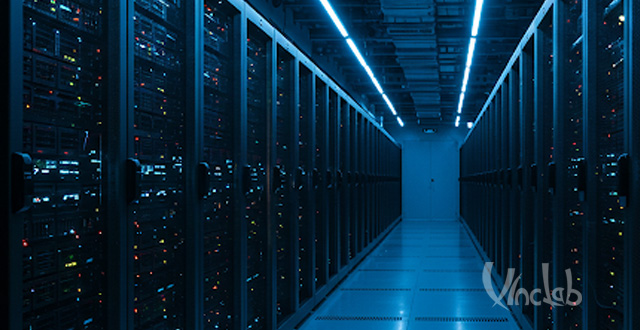
The Era of the Data Center
Tech Tips - By Vincent Chan

The Lantern Festival Chap Goh Mei
Tech Lifestyles - By Vincent Chan

Back to Business and Work
Tech Lifestyles - By Vincent Chan

Year of the Wood Snake
Tech Lifestyles - By Vincent Chan

Cleaning Ubuntu Linux Module
Tech Tips - By Vincent Chan

Wishing Everyone a Happy 2025 New Year
Tech Lifestyles - By Vincent Chan